twin 24.10
Released on 2024-10-30
We are pleased to announce that twin version 24.10 is available. In this document you will find all the new features, improvements and fixed issues. If you encounter any problems during installation or during execution, please contact us by e-mail to info@digifai.com.
Note
When you start twin for the first time after installation, this may take a few seconds longer. The reason for this is that Windows checks the authenticity of the software.
New features
- We have added a new view where you can see an overview of the current project.
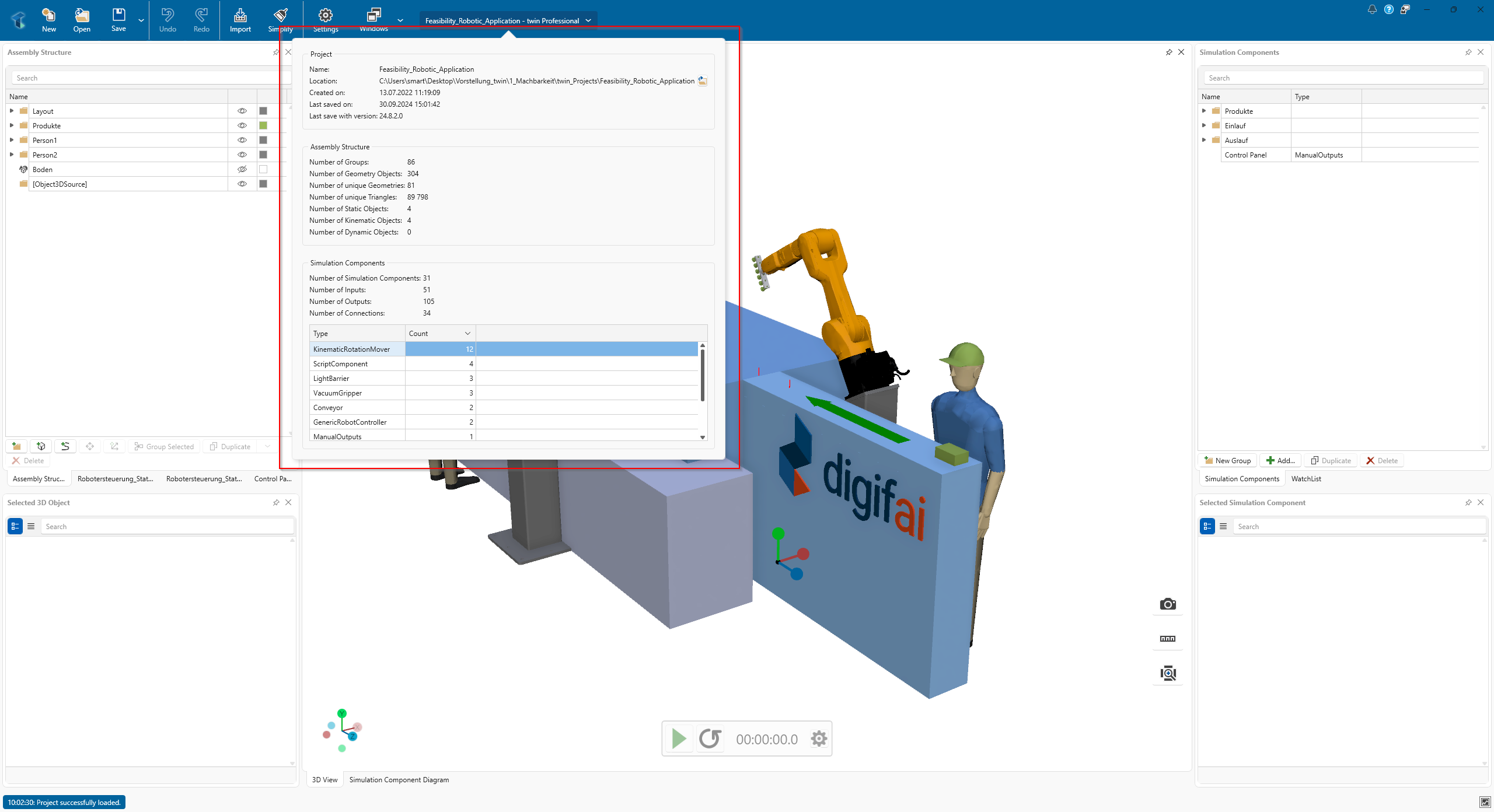
Improvements
- The size of the coordinate systems in the
3D Viewwindow can no be adjusted in theSettingswindow.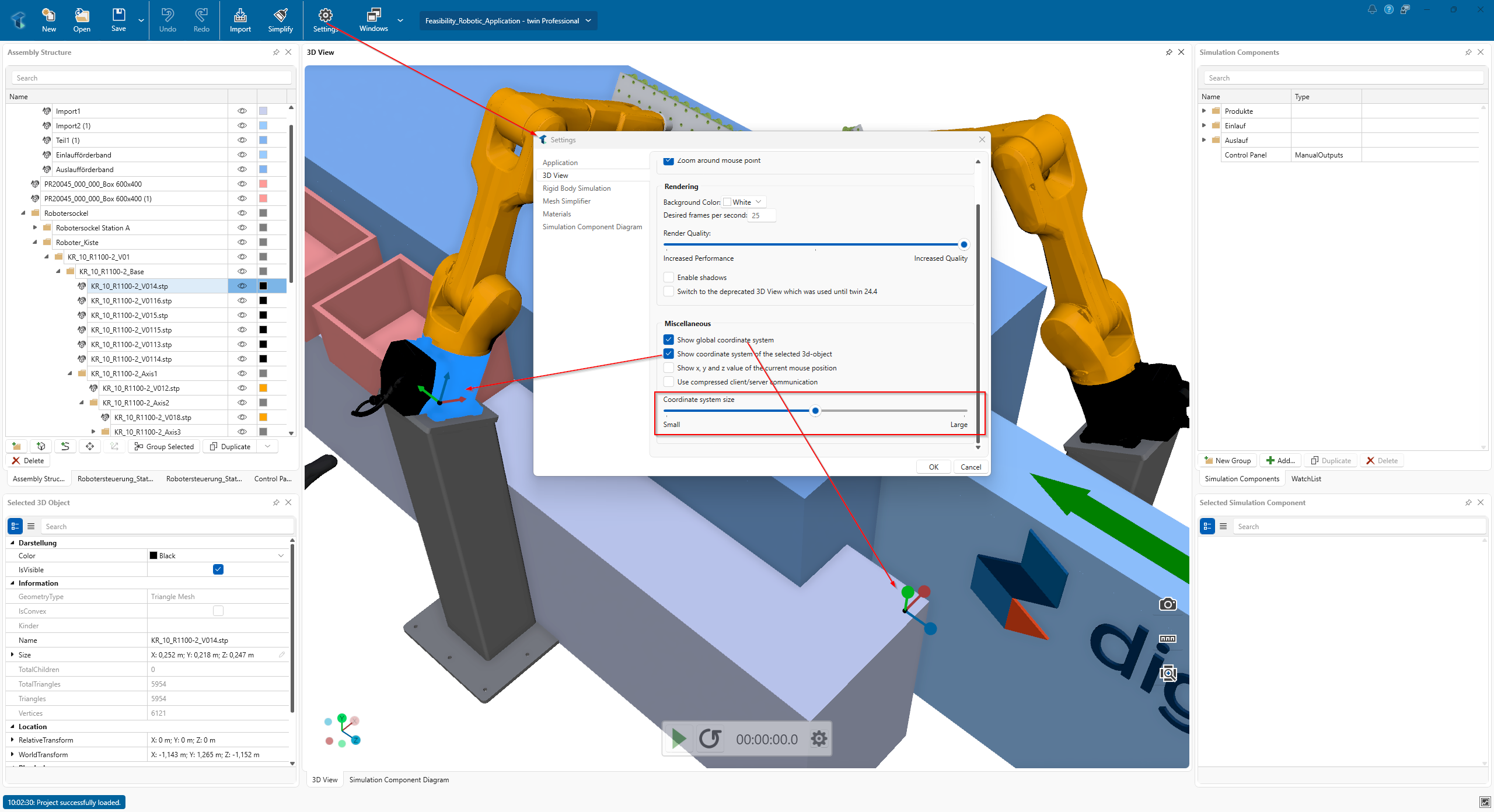
- Inputs and Outputs of any simulation components can now display errors in the
Simulation ComponentsandSelected Simulation Componentswindow. For example, an overflow error can occur if an output of type Int64 is connected to an input of type Int16 of a PLCConnector. - We have improved the performance of the 3D rendering.
- We have improved the time needed to reset the simulation when there are many connections between simulation components.
- We have updated the rigid body simulator PhysX to the latest version which results in a more stable simulation.
Fixed issues
- We have fixed some issues in the rendering that could cause the
3D Viewor the twin client to freeze or crash under certain circumstances - We have fixed some issues in the rendering that results in wrong selected 3D objects under certain circumstances
- We have fixed some issues that results in not being able to select 3D objects in the
3D Viewwindow. - Transparent 3D objects where not displayed correctly in the
3D Viewwindow. - The window layout of projects with many ControlPanels was not restored correctly when opening a project.
- Expanding nodes in the
Assembly Structurewindows was not working correctly under certain circumstances. - The name of simulation components in the
Simulation Component Diagramwindow can now be edited again by double-clicking on the blue header. - PLCConnector: We have fixed some connection issues when using the
OPC-UAprotocol.