twin 24.12 🎄
Released on 2024-12-18
We are pleased to announce that twin version 24.12 is available. In this document you will find all the new features, improvements and fixed issues. If you encounter any problems during installation or during execution, please contact us by e-mail to info@digifai.com.
Note
In twin 25.2 we will update the PLCConnector to support Siemens S7-PLCSIM Advanced 6.
Due to a change in the new version of Siemens S7-PLCSIM Advanced the PLCConnector cannot connect to versions older than 6.
If you are using Siemens S7-PLCSIM Advanced, please update your installation to the latest version.
Note
When you start twin for the first time after installation, this may take a few seconds longer. The reason for this is that Windows checks the authenticity of the software.
New features
- You can now decorate your simulation with beautiful images and logos. Images also appear in the
Assembly Structureand can therefore also be assigned to simulation components (such as a KinematicTranslationMover). - You can now manually edit the
Center of Massand theInertiaof dynamic 3D objects.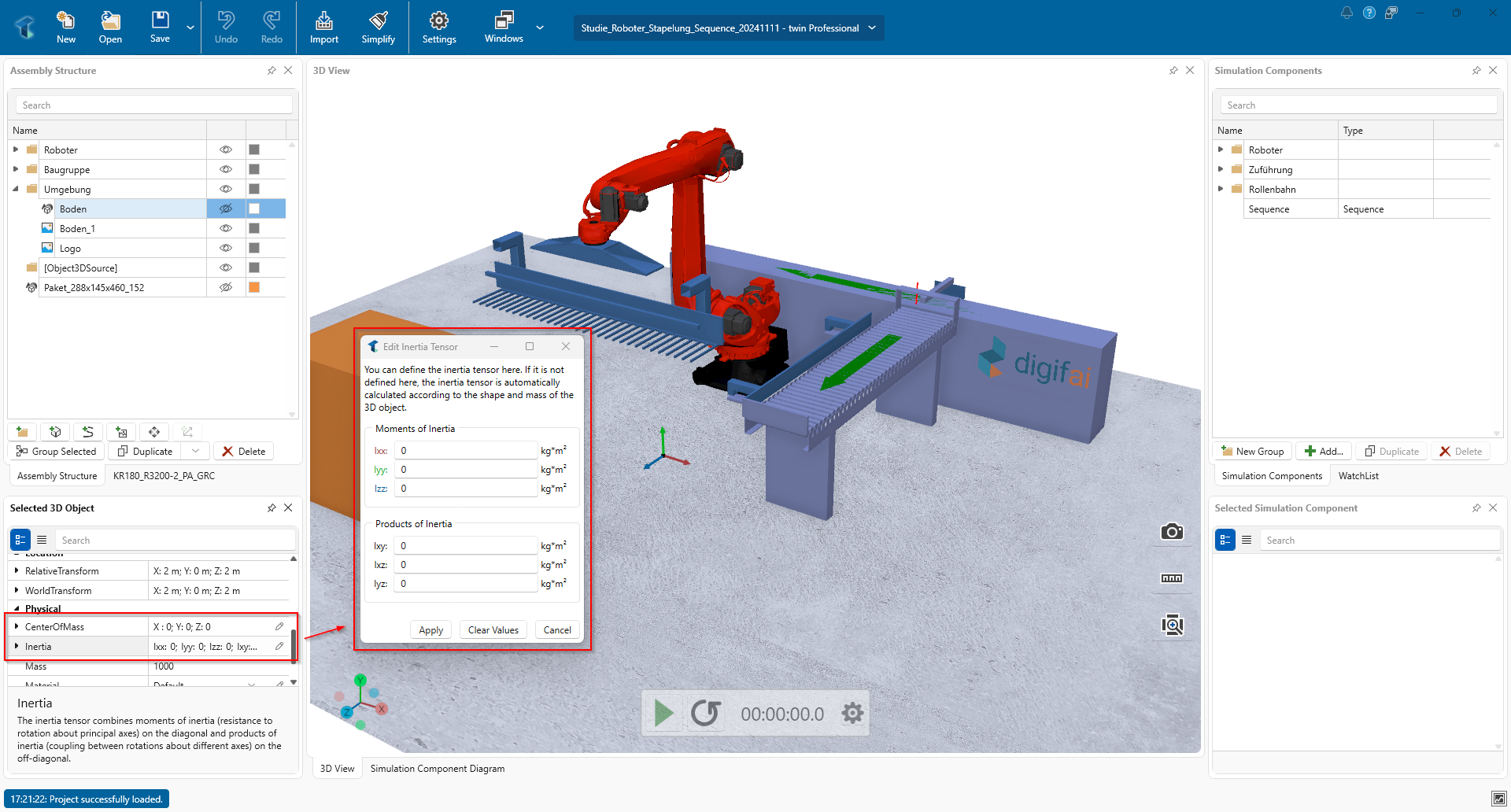
Improvements
- We have improved the performance of the 3D rendering when there are many invisible objects.
- You will now see a hint if you are using outdated simulation components such as the
ManualOutputs. - ControlPanel: Moving elements in the control panel is now even more user-friendly.
- PLCConnector: We have improved the performance when multiple
PLCConnectors are connected to the same S7-PLCSIM Advanced Instance. - PLCConnector: To increases the speed when browsing for datapoints, you can now set the browsing depth in the connection settings for
OPC-UA.
Fixed issues
- Manually changing the value of a boolean simulation component input in the
Selected Simulation Componentwindow could hang if the change was made too quickly. - When editing the size of a box, the translation was not updated correctly.
- When 3D objects are moved by clicking on two surfaces, the visual marker did not disappear under certain circumstances.
- We fixed some issues which results in a wrong selection color in the
3D Viewwindow when objects are moved in theAssembly Structurewindow. - We have fixed an issue that sometimes led to missing light rays in the
3D Viewwindow when a project was opened. - We have fixed a problem that caused artifacts in the
3D viewwindow under certain circumstances when 3D objects were highlighted. - Shadows did not work under certain circumstances.
- KinematicPathMover: The highlighting of assigned 3D objects was not removed correctly.
- PLCConnector: With the
OPC-UAprotocol, browsing of datapoints did not work with every OPC-UA server. - PLCConnector: We fixed some issues when using UINT16 or UINT32 data types with the
OPC-UAprotocol. - PLCConnector: We fixed some connection issues with the
OPC-UAprotocol.