twin 25.6
Released on 2025-06-25
We are pleased to announce that twin version 25.6 is available. In this document you will find all the new features, improvements and fixed issues. If you encounter any problems during installation or during execution, please contact us by e-mail to info@digifai.com.
Note
In twin 25.8 we will update the PLCConnector to support Siemens S7-PLCSIM Advanced 6.
Due to a change in the new version of Siemens S7-PLCSIM Advanced the PLCConnector cannot connect to versions older than 6.
If you are using Siemens S7-PLCSIM Advanced, please update your installation to the latest version.
New features
- With the new welcome screen you have faster access to recently opened projects and other resources, which helps you to get started with twin.
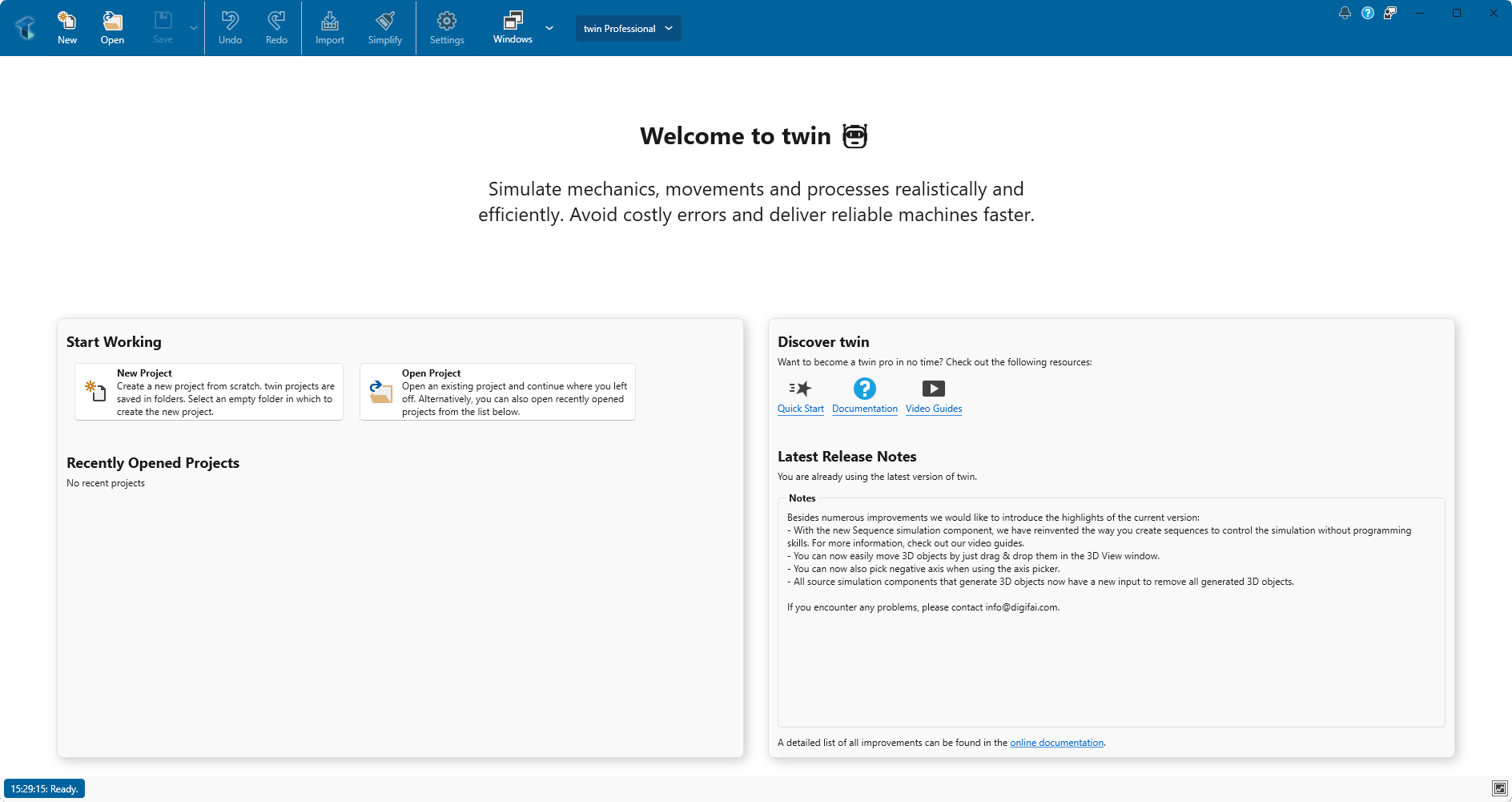
Improvements
- To be compliant with current security guidelines, we have changed the default installation folder. From now on, twin will be installed in the default program folder. Temporary data will be stored in
%localappdata%\digifai\twin.Note
During the installation process, the setup program moves all the installed files to the new location. Temporary files, such as settings and licences, are not moved and will be recreated automatically when you start twin for the first time.
Note
Any DLLs containing custom simulation components must be reinstalled manually. To do this, copy them to the new installation folder, which is located by default at
%programfiles%\digifai\twin.Note
Once you have successfully installed twin 25.6, the old installation folder
C:\Eberle Automatische Systeme\twinwill no longer be needed and can be removed. - We have added a lot of new Video Guides and Tutorials.
- We have simplified the process of selecting points or axes in the
3D View. You no longer need to press theALTkey. - To prevent coordinate systems from being too small, they are now scaled according to the size of the window.
- The light rays of simulation components such as the LightBarrier are now visible in the
twin Mirror. - The speed indicator of the Conveyor are now visible in the
twin Mirror - You can now undo adding new 3D objects. These include groups, boxes, paths and images.
- You can now undo moving 3D objects in the assembly structure.
- We have updated the STEP file import process to make it more stable.
- If there is no valid licence, a button allowing you to request a new one will appear in the title bar.
- You can now dispose the
twin Mirrorinstance in the JavaScript API. For more information see the twin Mirror documentation.
Fixed issues
- When the
Camera projection modewas set toOrthographicin theSettingsview, the initial zoom was not ideal. - When the
Camera projection modewas set toOrthographicin theSettingsview, 3D objects may not be fully visible. - When a new VacuumConveyor was added, the speed was not applied under certain circumstances.
- Object3DSource: When a group was selected as the
Template, theRigid Body Behaviorof its children was not set. - Sequence: The title of the sequence editor did not change, when the Sequence was renamed.
- RobotControllerConnector: The connection to
URSimwas sometimes interrupted when theURprotocol was used. - It was possible to instantiate the
twin Mirrorseveral times on the samediv. - After adding a new 3D image object, the twin application lost focus on its window.
Save and Zipdid not always work.