2024-06-26 - twin 24.6
We are pleased to announce that twin version 24.6 is available. In this document you will find all the new features, improvements and fixed issues. If you encounter any problems during installation or during execution, please contact us by e-mail to info@digifai.com.
Note
When opening projects created with twin before version 23.8, the window layout may be incorrect. To fix this, please click on Reset Window Layout in the Window button in the toolbar.
New features
We have improved the 3D rendering, resulting in a more powerful and beautiful 3D view. If you have any problems with the new 3D rendering, you can switch back to the old one in the
3D Viewsettings.You can now adjust the rendering quality in the
3D Viewsettings. You can choose between more performance or more quality. You can also enable shadows.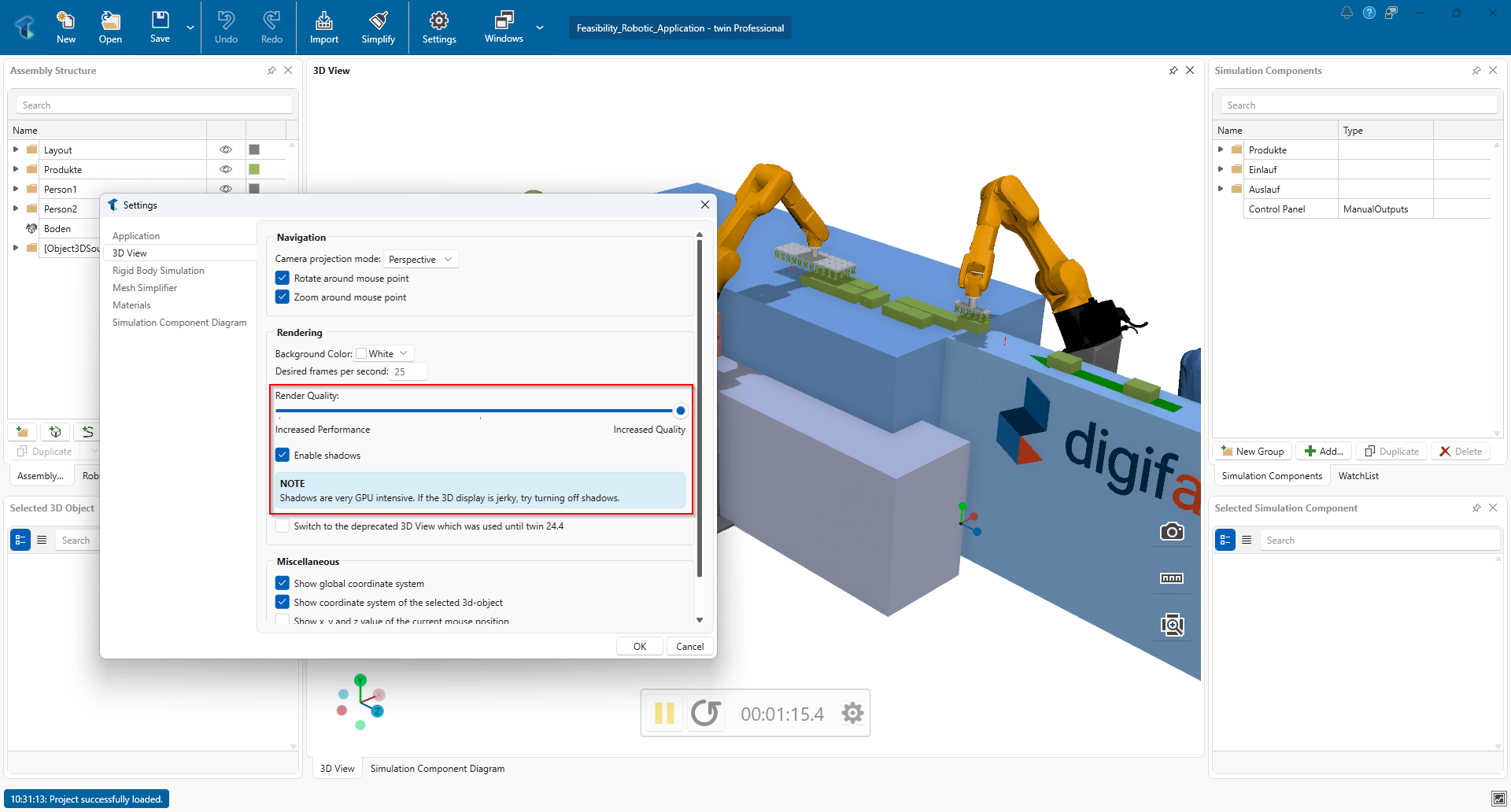
The world coordinate system can now be shown. This can be enabled in the
3D Viewsettings.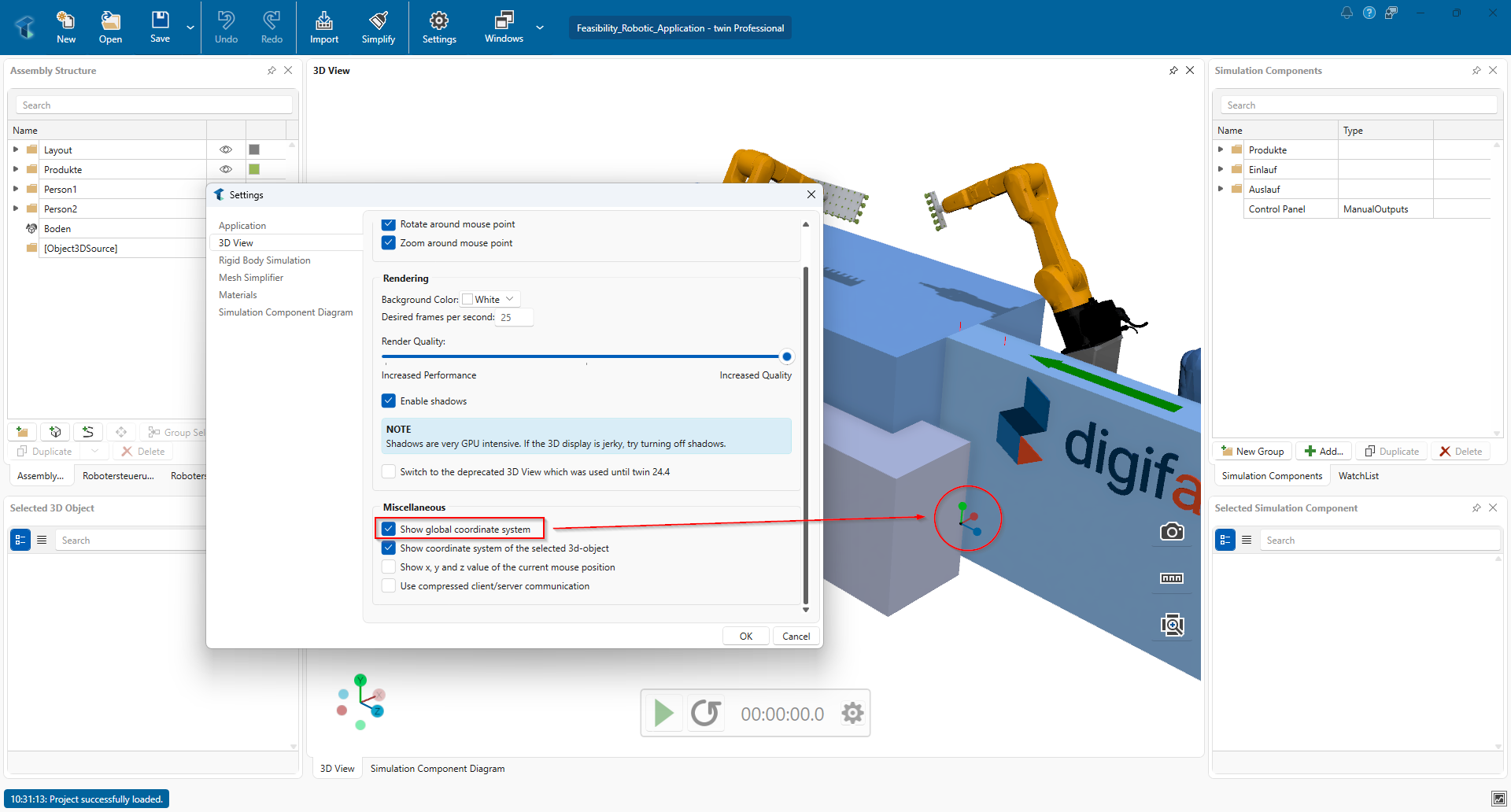
We have added the possibility to change the coordinate system of a 3D object group.
When groups in the
Simulation Component Diagramview are collapsed, help lines are shown when there are simulation components with connections to other simulation components in the group.You can now change the simulation speed to rapid in the
Rigid Body Simulationsettings, which means, the simulation is running as fast as possible.PLCConnector: You can now browse for inputs and outputs when using the OPC-UA connection.
Improvements
We have made it easier to integrate the
twin Mirrorinto your HMI. More details can be found in the twin Mirror documentation.Warning
This is a breaking change as we have changed some of the JavaScript files.
When you click into the 3D view to select a point (e.g. in the
Measurement Tool) the click-point is now visualized.PLCConnector: We have added a
Refreshbutton to theDatapoint Browserwith which datapoints can be reloaded.PLCConnector: We have updated the interface for the S7-PLCSIM Advanced protocol to take advantage of new functions.
Note
Due to this update twin now only supports the S7-PLCSIM Advanced from version 4 SP1.
We have added a
Refreshbutton to theDatapoint Browserwith which datapoints can be reloaded.KinematicGripper: An error is shown, when the selected 3D object has a wrong rigid body behavior.
We have added new video guides. You can find them here;
We have added a basic documentation for the
twin Mirrorwhich can be found here.We have added a discreet pop-up window that informs the user when a new version of twin is available.
Fixed issues
- We have fixed a problem where the touch operation in the
twin Mirrordid not work under certain circumstances. - VacuumGripper: When the simulation component was deleted, gripped 3D objects are not released.
- Under certain circumstances, loading a KinematicPathMover saved with twin 24.2 or earlier failed.