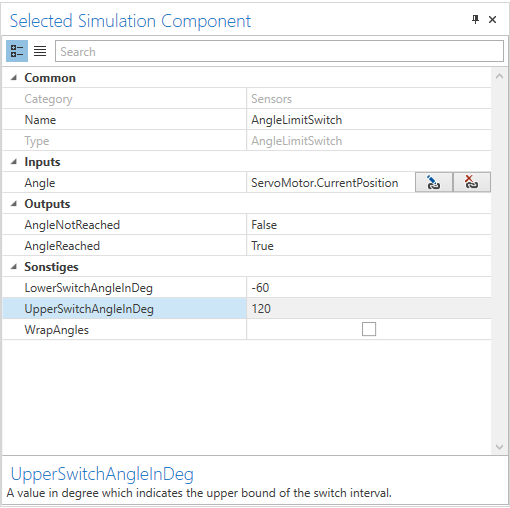AngleLimitSwitch
This sensor outputs a boolean value indicating whether an input angle is out of a configurable range or not.
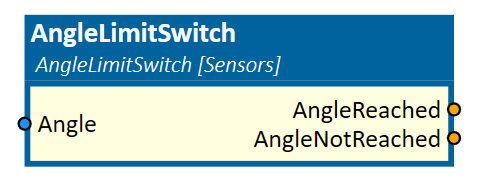
When to use
Use this simulation component if you want to monitor, if an input angle is within a configurable lower and upper limit. The component outputs a boolean value indicating whether an input angle is out of the range or not.
How to use
Add this simulation component from the simulation component library. Define the parameters LowerSwitchAngleInDeg and UpperSwitchAngleInDeg and connect an angle-output e.g. from a KinematicRotationMover to the input Angle of the simulation component.
Note
The input Angle is defined in radiants. To simplify user inputs, the parameters LowerSwitchAngleInDeg and UpperSwitchAngleInDeg are defined in degrees.
Parameters
LowerSwitchAngleInDeg
A value in degree which indicates the lower bound of the switch interval.
UpperSwitchAngleInDeg
A value in degree which indicates the upper bound of the switch interval.
WrapAngles
If set to true, the input Angle and the parameters LowerSwitchAngleInDeg and UpperSwitchAngleInDeg switch angles will be wrapped to the interval [0, 360) degrees.
Inputs
Angle
An input indicating the angle to monitor in rad.
Outputs
AngleReached
An output indicating whether the input Angle is inside the interval given by the parameters LowerSwitchAngleInDeg and UpperSwitchAngleInDeg or not.
AngleNotReached
An output indicating whether the input Angle is outside the interval given by the parameters LowerSwitchAngleInDeg and UpperSwitchAngleInDeg or not.
Example
In this example, the output CurrentPosition of the simulation component ServoMotor is monitored in the interval [-60°, +120°].