BitsToBytesConverter
This simulation component converts bits to bytes.
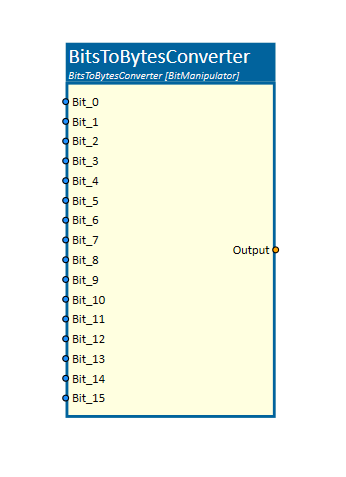
When to use
Use this simulation component if you need to convert single bits to bytes. This is very practical for setting individual bits that are written to a PLC in the form of a few bytes.
How to use
Add this simulation component from the simulation component library. Define the OutputDataType property for the Output.
Depending on the OutputDataType the necessary input bits will be created (e.g. an output of type WORD is represented by 16 input bits).
Depending on the bit values the corresponding output value of the defined type is calculated.
Parameters
OutputDataType
Indicates the target output data type.
| Protocol | Description |
|---|---|
| WORD | An output data type of 2 unsigned bytes which are represented by 16 input bits. |
| DWORD | An output data type of 4 unsigned bytes which are represented by 32 input bits. |
Inputs
BIT_X
Depending on the OutputDataType property the necessary input bits are available which are used to calculate the output.
Outputs
Output
An output which is defined by the OutputDataType property. The unsigned value represents the state of the inputs bits.
Example
In this example, the first two bits are set which indicates an unsigned, 16-bit output value of 3.
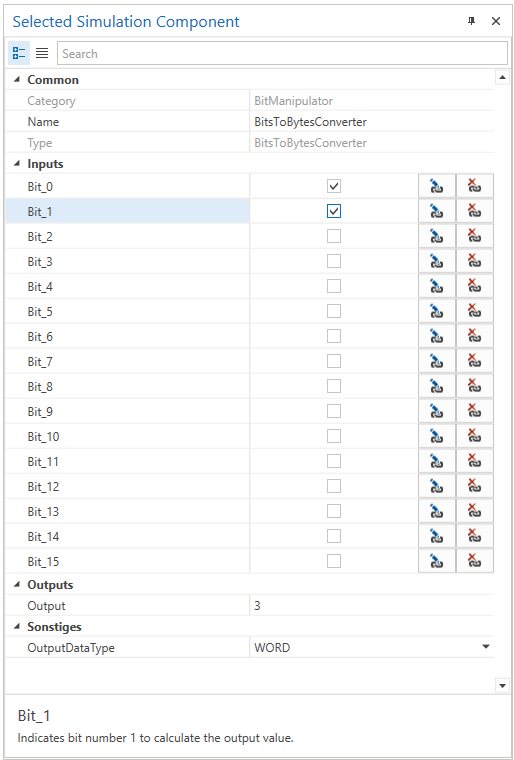
Further Information
For more details visit the Video Guides section, where you can find a video guide demonstrating this topic under Connect to MotoSim.