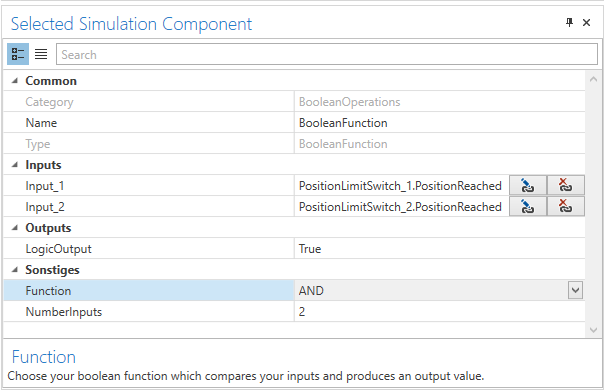BooleanFunction
This simulation component provides the capability to output the result of a boolean function (e.g. AND, OR) on an arbitrary number of inputs.
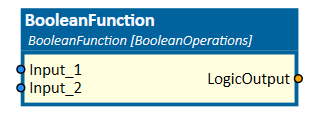
When to use
Use this simulation component if you want to compare some inputs and output the logic result using a defined logic operator.
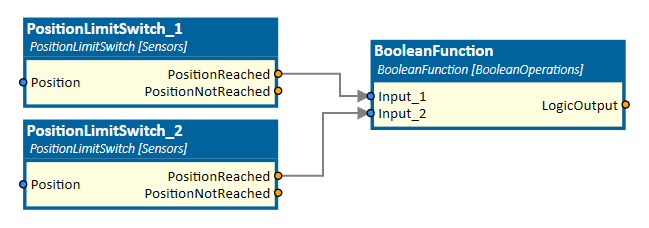
How to use
Add this simulation component from the simulation component library. Define an arbitrary number of inputs you want to compare with each other and choose a logic operator. Connect output signals with the inputs of the BooleanFunction simulation component and start the simulation.
Parameters
Function
Indicates a boolean function which compares your inputs and produces an logic output value.
| Input 1 | Input 2 | LogicOutput with "OR" | LogicOutput with "AND" |
|---|---|---|---|
true |
true |
true |
true |
true |
false |
true |
false |
false |
true |
true |
false |
false |
false |
false |
false |
NumberInputs
Indicates the number of inputs you want to compare with each other.
Inputs
After the user defined the number of inputs, all inputs are listed here.
Outputs
LogicOutput
Indicates the result of your compared inputs using the current logic operator.
Example
In this example, the logic AND function is selected and two inputs are defined by the user.
The outputs of two PositionLimitSwitch simulation components are connected to the inputs.
The output LogicOutput shows the result of the logic operation applied to the inputs.