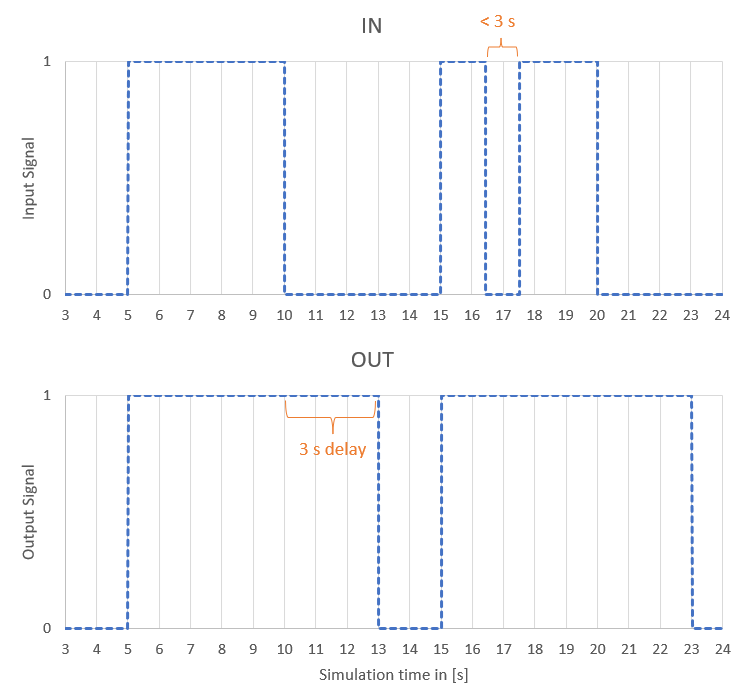TOF
This simulation component turns an output off after a delay.
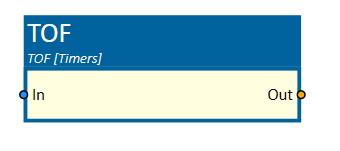
When to use
Use this simulation component if you want to delay a boolean signal on a falling input edge.
How to use
Add this simulation component from the simulation component library. Define the Delay value that delays the input signal on the falling edge.
After the input is set from false to true, the output is also set to true. If the input is set from true to false, the output is set to false after the delay timer has elapsed.
Note
The delay function works only if the simulation is running.
Parameters
DelayInS
Indicates the duration of the delay in seconds at which the falling edge of the input signal is delayed.
Inputs
In
An input which falling edge starts the delay timer.
Outputs
Out
The output is set to false after the delay has elapsed.
Example
In the following diagram, you see the relationship of the TOF inputs and outputs when the given Delay is set to 3 seconds. When the input signal is set from false to true, the output is also set to true.
If the input signal is set from true to false, the outputs is reset after 3 seconds.
If the inputs signal is set from true to false for a time less than the configured delay, which is shown after 16 seconds, the output does not follow the input signal.