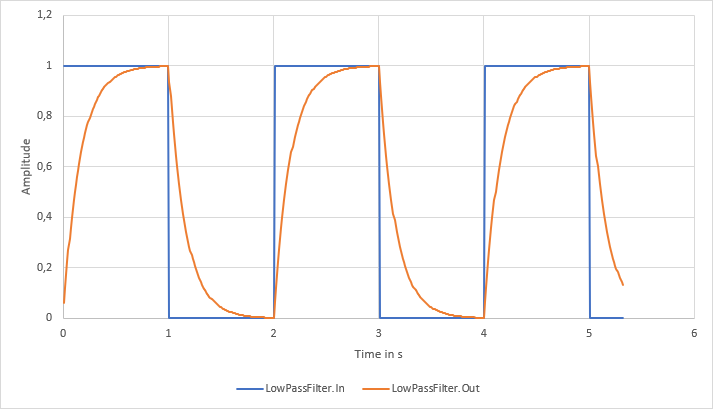LowPassFilter
A first order low-pass filter which outputs the filtered input signal.
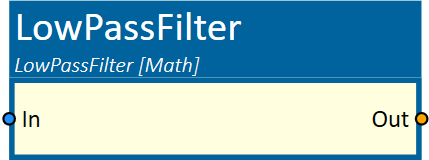
When to use
Use this simulation component if you want to get a smoother signal. For example, if the motion of a robot or servo is jerky due to high latency in the
RobotControllerConnector or PLCConnector, you can use the LowPassFilter to achieve smoother movements.
How to use
Add this simulation component from the simulation component library. Define the CutOffFrequency and connect the input and output signals.
Parameters
CutOffFrequency
The cutoff frequency in Hz of the low-pass filter. This is the frequency, where the amplitude of the input-signal is reduced by -3 dB. A lower value results in a smoother signal, while a higher value makes the output signal more and more similar to the input signal. The value must be greater than 0.
Inputs
In
The signal which should be filtered.
Outputs
Out
Outputs the filtered input signal.
Example
In this example the Toggle output of an IntervalTrigger with an Interval of 1 s is connected to a LowPassFilter. The CutOffFrequency of the LowPassFilter is 1 Hz.
The following image shows the input and the output signal of the LowPassFilter.